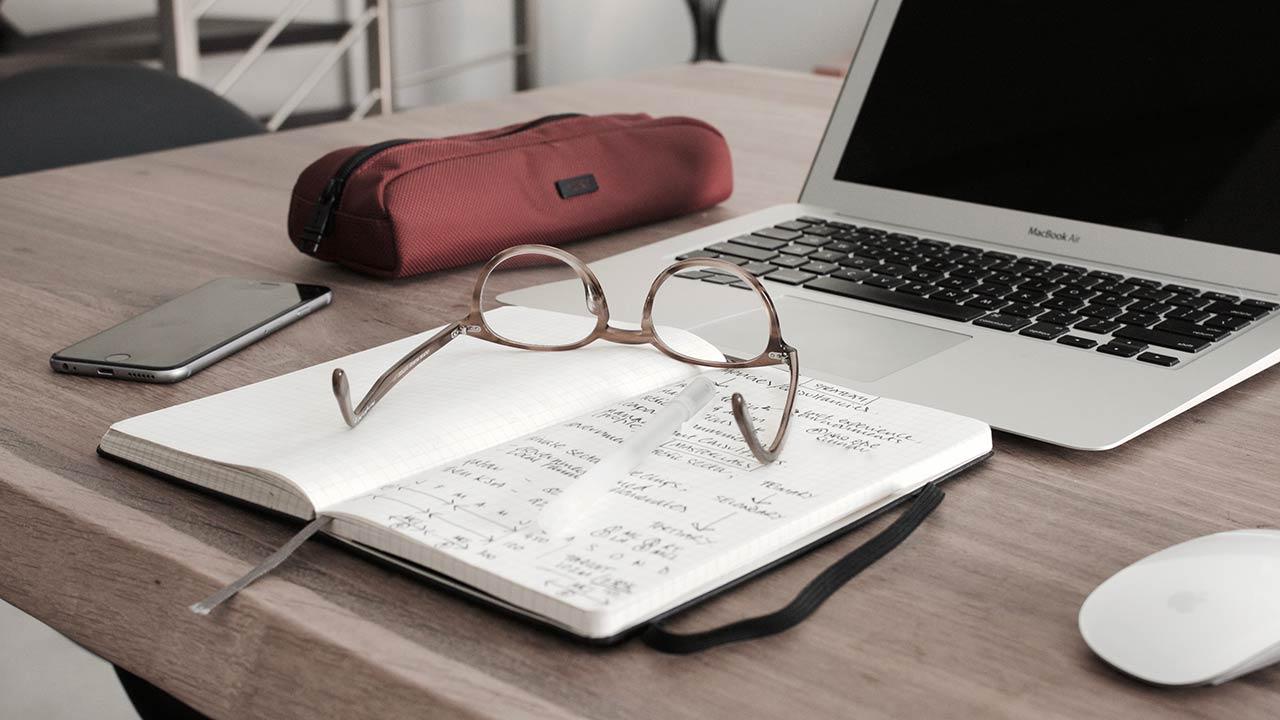On September 1, the countdown to back to school begins. Whether this will be the first course you’re starting to study using a computer instead of traditional, outdated, clunky textbooks, or you’ve been doing it for years, there’s sure to be more to PDF files than the usual content in your day-to-day work .
This format has become a computing standard due to its great versatility, and is now natively compatible with any operating system without the need to install third-party applications.
While textbooks do offer a range of benefits that we don’t find in PDF files, with the right tools we can handle this format in a very similar way and perform a lot more.
If you want to get the most out of your files in PDF format, here are 5 tips to help you interact with this file format in your daily work.
- note. One of the advantages of this file format is that it allows us to add comments anywhere in the document very quickly, easily and cleanly. Also, we can print them together with the text if necessary. In this way, there is no need to use third-party applications that we have to open in the background of the computer to consult the content it refers to.
- highlight text. When we need to summarize or outline a topic, the first thing we must do is determine which are the most important points. Performing this function on PDF files is much easier than it initially was. In addition, we can choose different colors to highlight the text, which allows us to create a structure to follow when creating the corresponding scheme. Best of all, once we’re done, we can get rid of highlighted areas of text, something you can’t do with a physical book.
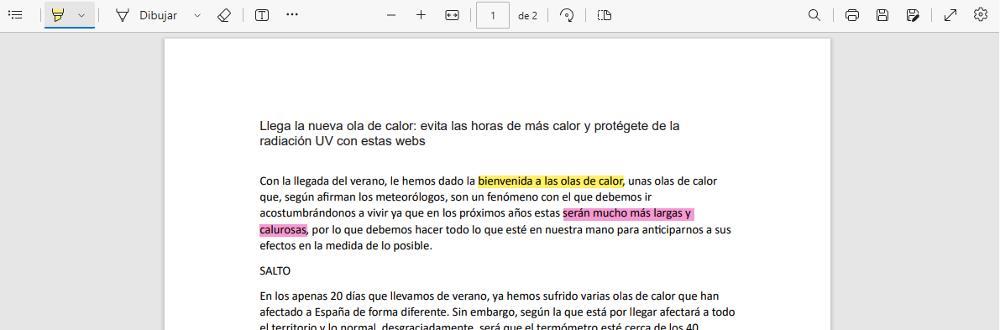
- copy any text. One of the most important advantages that this format offers us is that it allows us to copy text and paste it into any document, a feature that allows us to make summaries and diagrams faster without having to type text.
- search word. The quickest way to access what we’re looking for in PDF format is to use the search function. With this feature, we can quickly access the topic we are researching or search for specific content throughout the document without wasting a lot of time reading content page by page like paper books.
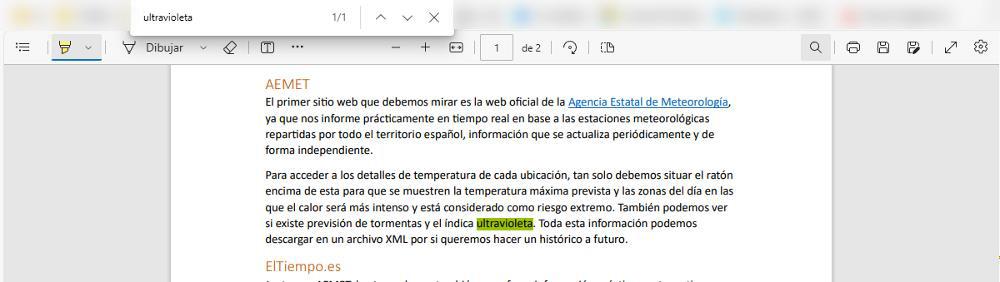
- Convert PDF files to audiobooks. If sitting in front of a computer and reading a certain topic is difficult for us, we can use any application compatible with this format to listen to the text instead of reading it. We can also convert PDF files to speech using any of the different applications available in the market.
All of the features we mentioned above for getting the most out of the PDF format are available in most apps that are compatible with the format, and the best bet is edgethe default browser on Windows 10 and Windows 11, as a free app Adobe Acrobat Reader.