Pendrive was a revolution at the time. They allow you to store and transfer all types of files, from music and photos to documents and even PowerPoint presentations.
However, its use has decreased with the emergence of cloud storage services, which offer greater capacity, security, and convenience. USB flash drives are almost an outdated accessory these days.
if you have Old keys or USB flash drive stored in drawerno matter how little its capacity is, and even if you think it is no longer valuable, don’t throw it away immediately.
You can give it a second use by converting it into a security key for your Windows computer. This way you can effectively protect your data and privacy.
What is a security key

It is a small physical device designed to protect your PC or laptop. This is usually a pen drive connected to the corresponding port, but it can also be a chip card or access code.
This method is more secure than traditional passwords, may be stolen by hackers. It works on your Google Account as well as other services, and works similarly to two-step verification.
If you have an old pen drive that you no longer use, you can improve your computer’s security by converting it into this lock in a few simple steps.
Converting an old pen drive into a security key is a good option for many reasons.,As follows:
- Add an extra layer of security.
- It’s more secure than a password.
- It is more convenient than biometric login.
Steps to convert an old USB flash drive to a security key in Windows
Using the USB Raptor program you can turn a USB memory stick into an authentication device.
It is free and open source software available for Windows 11 and Windows 10.This means you can download it for free on your desktop or laptop Convert any USB memory into a free security key.
- USB Raptor is a portable application that requires no installation. You just need to run the program and follow the steps to configure your USB.
- The first time you use it, you must generate a master password. It is important to choose a product that is safe and will not be forgotten.
- Look for the USB drop-down menu.Select your pen drive from the list and press the button Create k3y file.
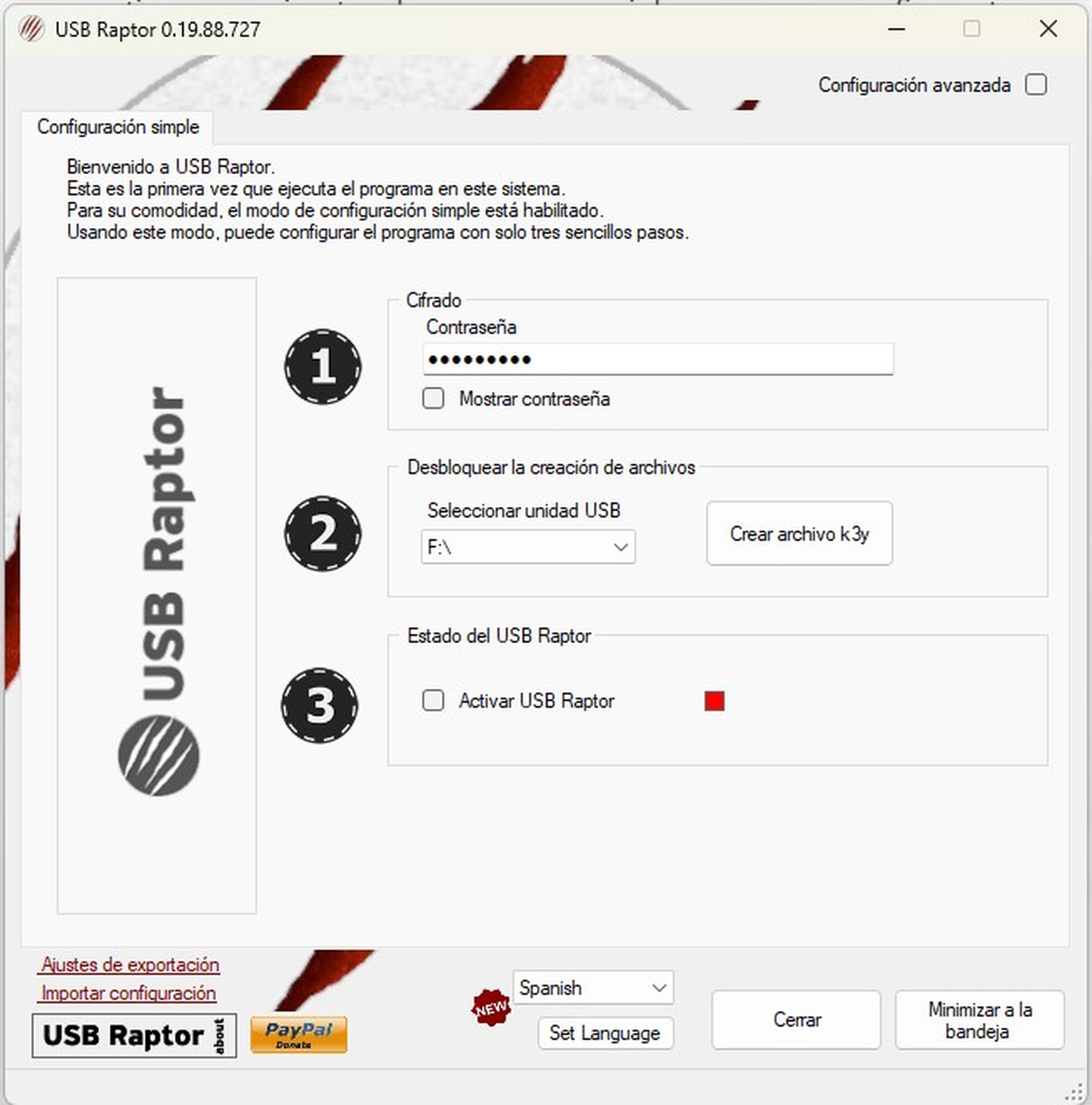
- This will create an encrypted key file and store it on your pen drive.
- The encrypted key file is essential for accessing your PC. Don’t delete it or lose it.
- then activate USB raptor And let it run in hidden mode in the system tray.
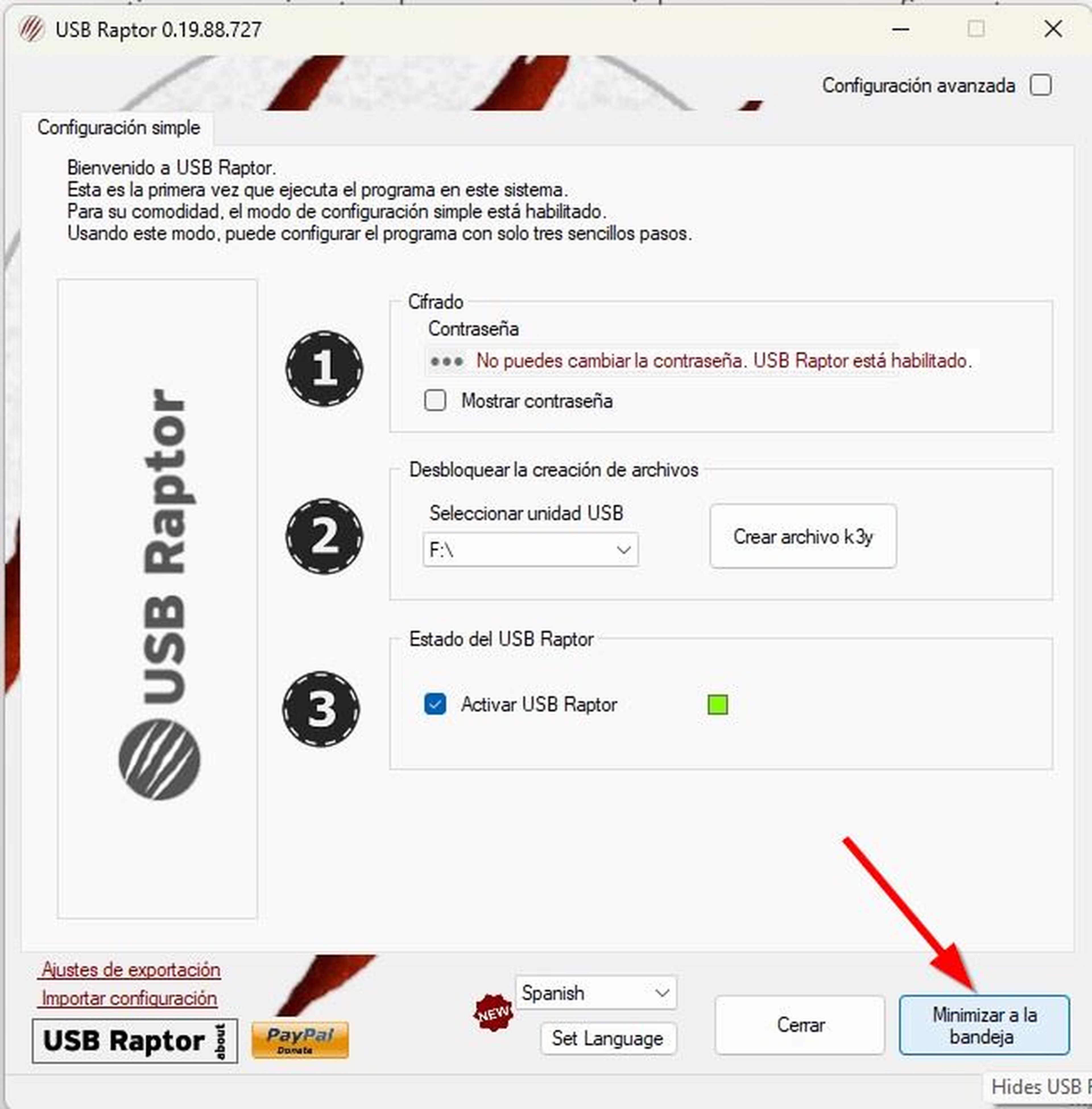
- This way, your computer will automatically be protected when you remove the USB flash drive. It can only be accessed by reinserting the USB drive or entering the master password.
USB Raptor allows you to use a USB drive to protect your computer as if it were a security key. You can set the program to only use specific files on the USB device to unlock.
Additionally, you can customize security with options such as associating unlocking with the USB drive’s serial number, preventing unauthorized copying of the key file, and activating network features to remotely control your computer.



